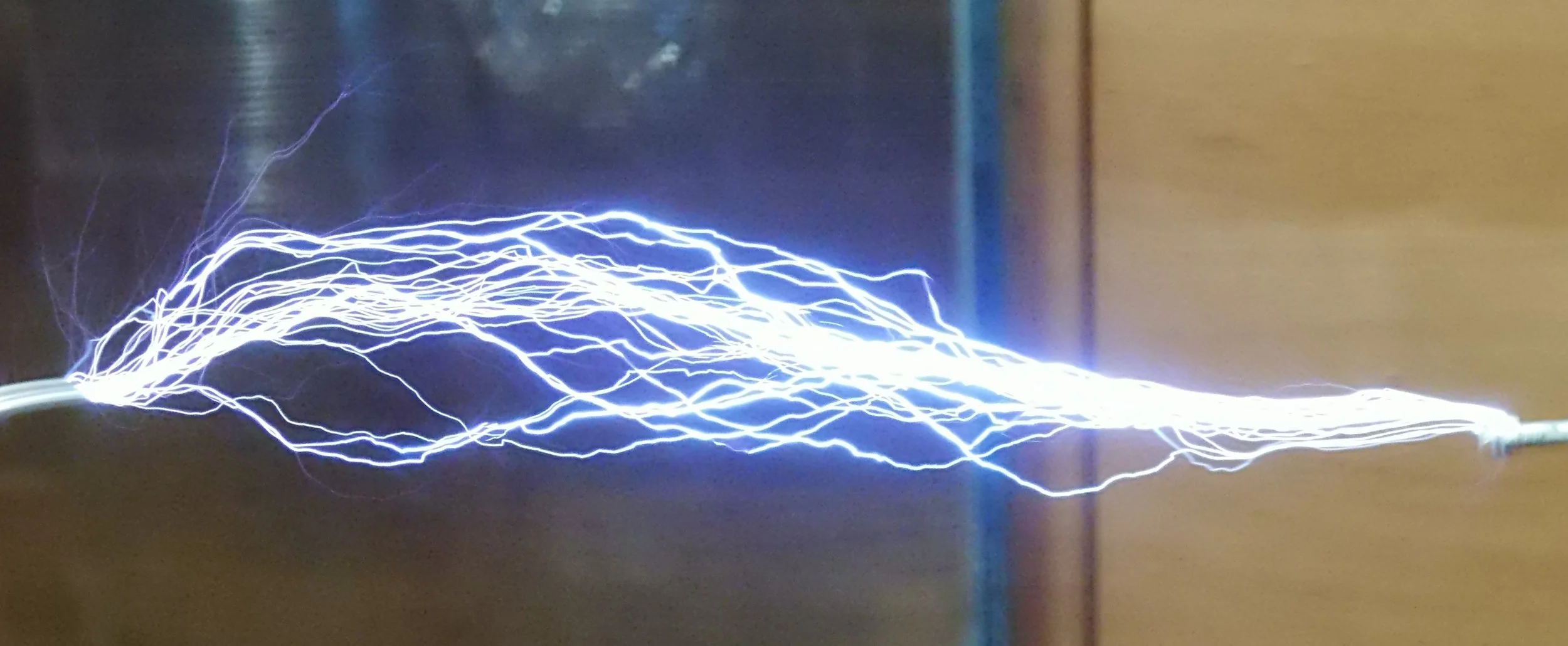MU:Cr1.1 .T.la: Generate melodic, rhythmic, and harmonic ideas for compositions and improvisations using digital tools.
Exploring the MIDI Keyboard 1
This lesson is an introduction to the MIDI keyboard/synthesizer. Students learn what MIDI means, the difference between and MIDI Keyboard vs Synthesizer and they will begin to explore the many different instruments and sounds available to them with the MIDI instrument. Students will share sounds with each other and begin to compile a personal list of favorite sounds that they may want to use for future projects.
Exploring the MIDI Keyboard 2
This lesson is an extension of the Exploring the MIDI Keyboard Lesson 1. While the first lesson was focused on getting the students to explore the sounds available to them, this lesson is more focused on getting the students familiar with the controls and features of the MIDI instrument they will be using such as: Sample, ADSR, Transport Controls, Pitch Bend Wheel, Modulation Wheel, Input/Output Devices, USB, Data Wheel, LCD Display
Melodic Improvisation 1
This is an introductory lesson where students will be learning about how to construct a melody over a provided bass line. The teacher provides a template file that includes a bass line using a common "pop" chord progression I-V-vi-IV. Students begin by playing only the root notes while listening to the bass line. Once they get comfortable hearing the changes with the root notes, they begin to improvise melodies in between the root movement. After spending time improvising, students will record their melodies in real time using the DAW to share with the class and teacher.
Digital Rhythm Tree
This is a beginning level lesson where students will learn about beats, measures and tempo while notating basic rhythms in a digital setting. The teacher will play an example of an appropriate pop song and ask the students to find and clap along with the beat. After discussing how beats, measures and tempo are used to organize and measure duration and rhythm the students will once again clap along to the song. This time the teacher will lead them in clapping whole, half, quarter, eighth and sixteenth notes to the beat of the song. The the teacher will introduce the students to the digital rhythm tree and how measures, beats and subdivisions of the beat are organized in the DAW. Students will then use a step entry method to create their own digital rhythm tree on their DAW.
Intro to Harmony - Building Triads
This lesson introduces the concept of harmony and triads to the students. Start by playing a song for the students with an easy to follow chord progression. I like to use “Don’t Stop Believin’” by Journey. The bass line outlines the ubiquitous I-V-vi-IV harmonic progression by landing on the root of the chord in each measure. Here is a link to a great article that offers a simple explanation of chords and a great list of song examples: 5 Most Popular And Common Guitar Chord Progressions For Songwriters.
Demonstrate the process of using step entry method/the pencil tool to enter the notes of the chord and then have the students construct the chord progression in the piano roll of the DAW.
The Rhythm of Lyrics
This is an introductory lesson for introducing how words (lyrics) and rhythm are related and how we notate the rhythms of lyrics. Students should have had an introduction to rhythm previous to this lesson. Begin the lesson with a review of basic duple rhythms (whole, half, quarter, eighth and sixteenth notes) and how they are notated with traditional notation and digital notation. Use a music notation app such as noteflight.com or flat.io to create a worksheet that illustrates several examples of the rhythm of words with some simple songs such as Twinkle, Twinkle Little Star; Jingle Bells; and Five Little Monkeys. Then provide the students with the lyrics of some other simple songs and ask them to notate the rhythm of the lyrics using the digital tool. An extension of the lesson could be to have the students write their own simple lyrics and notate the rhythms of their lyrics using notation software or app.